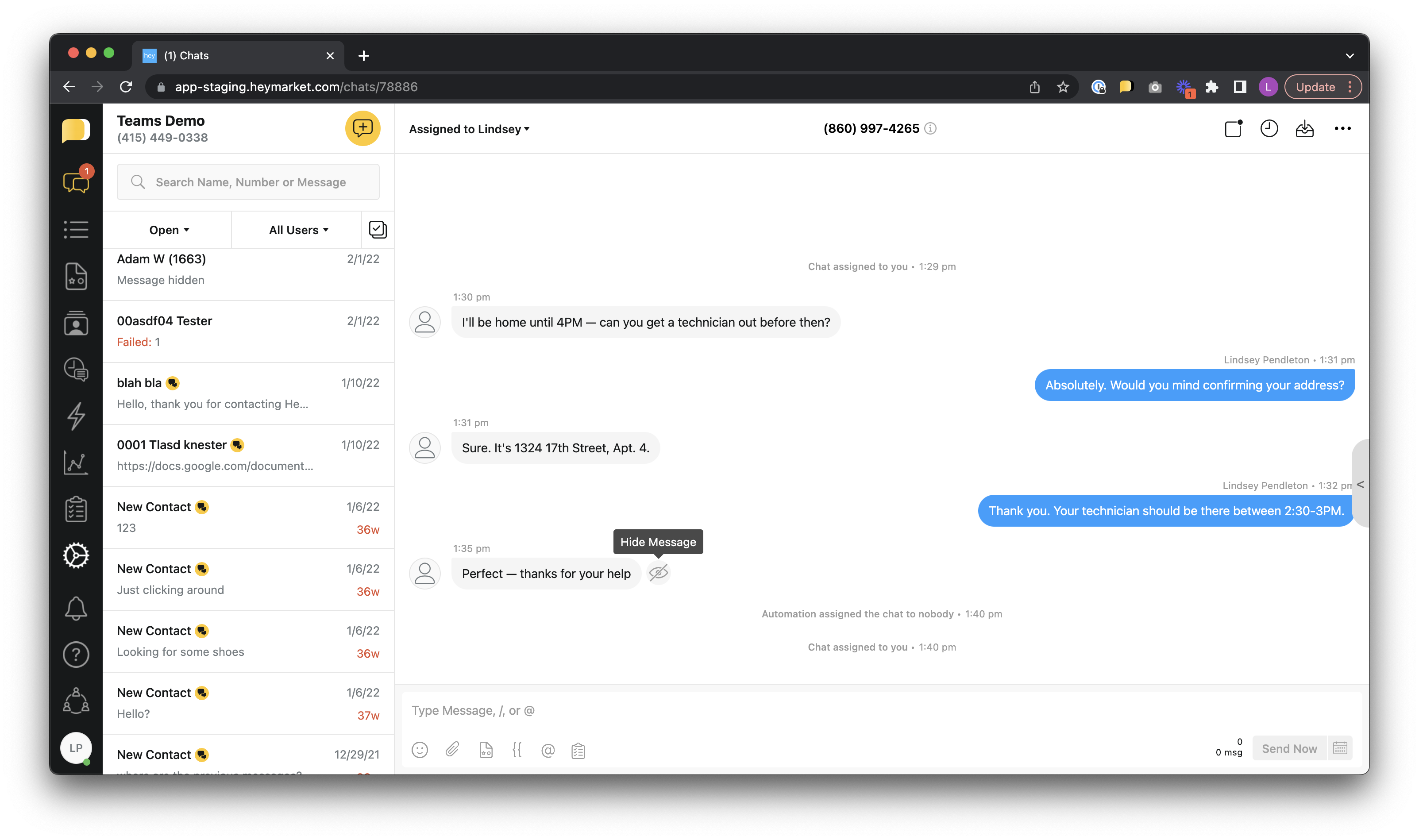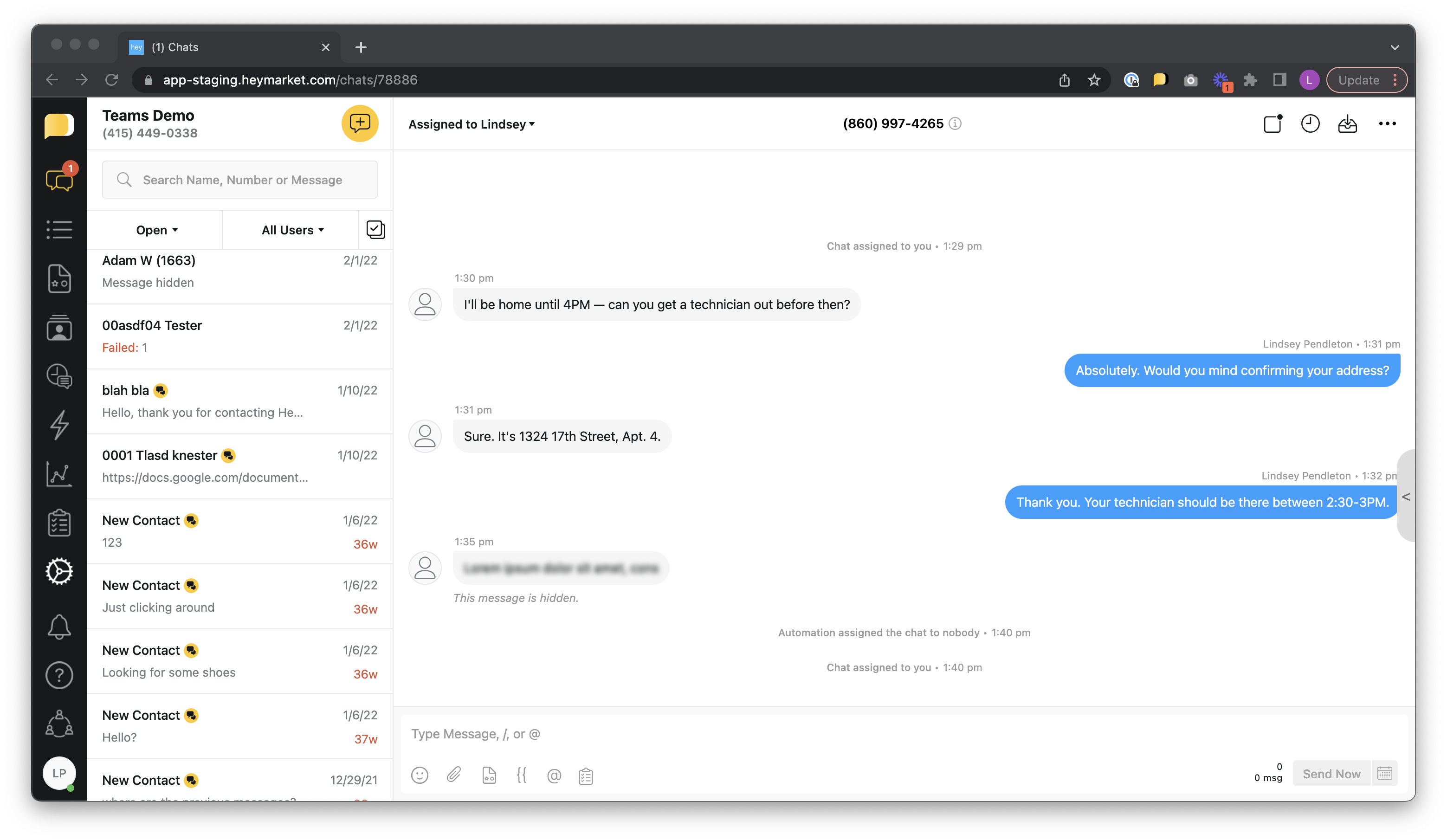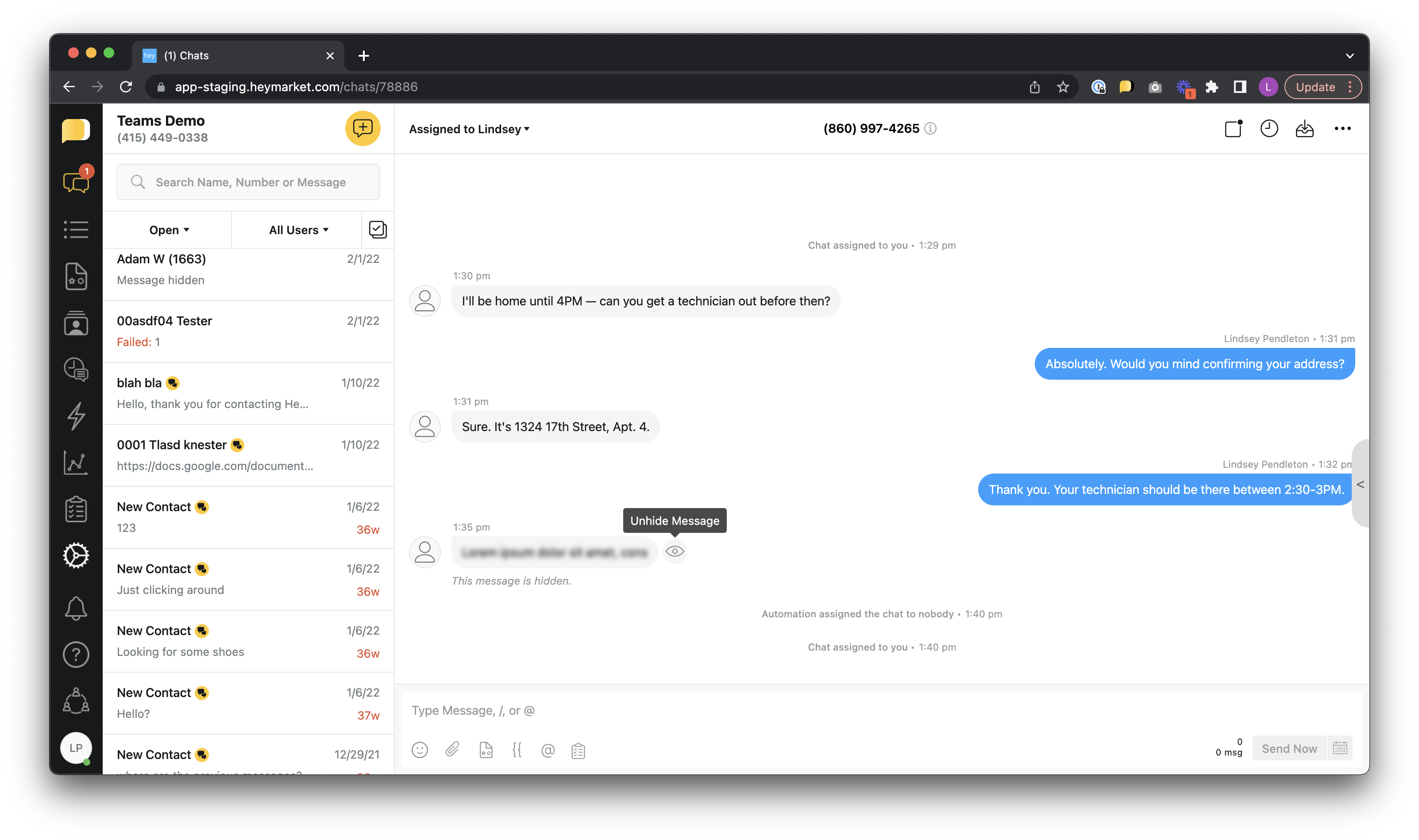Available on current Pro and Enterprise plans
Heymarket offers the ability to hide specific messages within a chat, specifically for the purposes of hiding sensitive information.
The message types that can be hidden include: SMS, MMS, photo galleries, and files.
How Hide & Unhide Message Works
Team Members with the Message Hide permission can hide any specific message by clicking on the “Hide Message” icon located next to the chat bubble.
Once a message is hidden, the contents will be obscured and a note “This message is hidden” will be displayed. This note will be displayed for all users, including those with the permission to hide and unhide messages.
Users with Message Hide permissions can unhide messages by clicking on the “Unhide Message” icon located next to the chat bubble.
Permissions
Hide & Unhide Message is available to Pro and Enterprise Team Owners and Admins by default. Hide & Unhide Message access can be added to or restricted from any custom user role by using the “Message Hide” permission.